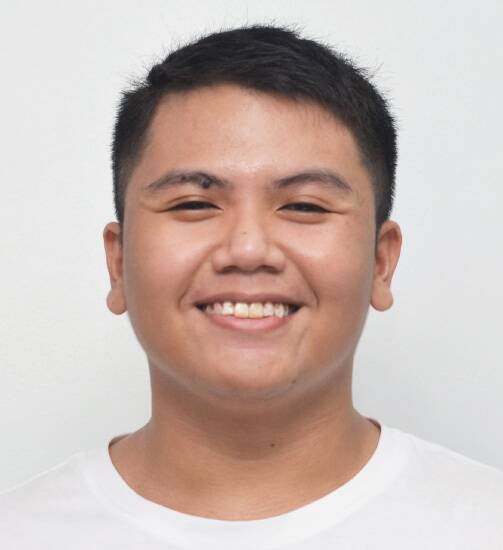

Missed appointments cost practices $150,000 annually, or 14% of a practice’s daily revenue.
Patient appointment reminders help reduce no-shows and cancellations significantly. They help your patients manage their personal scheduling while allowing you to adjust your providers’ bandwidth ahead of time in case of a cancellation or rescheduling.
However, just sending any appointment reminder is insufficient. Reminders are part of the patient experience — their effectiveness is based on how they’re composed.
To help you leverage patient appointment reminders to empower your patient experience, here are 15 effective templates you can use for your clinic.
Text reminders are highly effective, capable of reducing cancellation rates by up to 38% according to a study on patient reminders.
This reminder is great if you only need a basic reminder that lets your patients know about an upcoming appointment.
Hi [Patient Name], we would like to remind you about your appointment on [Appointment Date] at [Appointment Time]. Please let us know if you have any scheduling concerns. Thank you!
If you want your patients to proceed smoothly throughout the appointment, it’s ideal to relay instructions to them through reminders.
Hi [Patient Name], your appointment at [Clinic Name] on [Appointment Date] at [Appointment Time] with [Name of Provider] is confirmed. Please arrive 15 minutes early and bring your ID and insurance card. See you then!
This reminder is effective if you want your clinic to come across as friendly and welcoming to patients who may have questions about their appointments.
Hi [Patient Name], your appointment at [Clinic Name] is scheduled on [Appointment Date] at [Appointment Time]. If you need to reschedule or ask questions about your booking, please feel free to reply or call [Clinic Phone Number]. Thank you!
Sending a final reminder within 24 hours before the appointment ensures that your patients don’t forget about their booking.
Good day, [Patient Name]! Your appointment at [Clinic Name] will happen later [today/tomorrow] at [Appointment Time]. If you need to reschedule, please call [Clinic Phone Number]. See you soon!
Especially for online bookings, providing the clinic address in the reminder makes it convenient for patients to travel to your clinic.
Hello [Patient Name], your appointment at [Clinic Name] on [Appointment Date] at [Appointment Time] is confirmed. Our address is [Clinic Address]. If you need any assistance with your booking, please feel free to let us know. Thank you!
Having appointment reminder email templates in hand is great for patients who prefer email as a means of being reminded.
A basic email reminder should be straight to the point and pop out of your patient’s inbox.
Subject Line: Reminder: Your Appointment at [Clinic Name]
Body:
Dear [Patient Name],
We want to remind you about your upcoming appointment on [Appointment Date] at [Appointment Time].
If you have any questions about your appointment or need to reschedule, please reply here or call us at [Clinic Phone Number].
Best,
[Clinic Name]
While your patients may already have been instructed about what to do before the appointment, reminding them about the instructions via email lets them know you want to help them remember better.
Subject Line: Your Appointment at [Clinic Name]: Instructions
Body:
Hello [Patient Name],
We would like to remind you about your appointment on [Appointment Date] at [Appointment Time].
For a speedy appointment, please remember to do the following:
- Fill out any forms if required.
- Bring your ID and insurance card on the day of the appointment
- Arrive at least 15 minutes early
If you need assistance with your appointment, please feel free to reply to this email.
Regards,
[Clinic Name]
This reminder can be effective for instilling urgency politely.
Subject Line: Follow-up: Your Appointment at [Clinic Name]
Body:
Hi [Patient Name],
We would just want to remind you about your upcoming appointment at [Clinic Name] on [Appointment Date] at [Appointment Time]. If you have any questions or need to reschedule, please let us know as soon as possible.
Sincerely yours,
[Clinic Name]
Want to keep your patients entirely in the loop? This template can be highly effective, especially if you want your patients to know you want to keep them feeling accommodated every step of the way.
Subject Line: Your Appointment At [Clinic Name]: What You Need To Know
Body:
Dear [Patient Name],
Thank you for choosing [Clinic Name] for your appointment!
Please find your appointment details below:
- Date: [Appointment Date]
- Time: [Appointment Time]
- Address: [Clinic Address]
Kindly prepare your ID, insurance card, and accomplished forms and arrive at least 15 minutes early.
If you have any questions about your appointment, please reply to this email or call us at [Clinic Phone Number].
Best wishes,
[Clinic Name]
Here’s an email reminder you can use at least 24 hours before your patient’s appointment.
Subject Line: Final Reminder: Your Appointment At [Clinic Name]
Body:
Hi [Patient Name],
This is a reminder for your appointment later today at [Appointment Time] with [Provider Name] at [Clinic Name]. If you have any questions or need to reschedule, please let us know immediately by replying to this email or calling us at [Clinic Phone Number].
See you soon!
Best,
[Clinic Name]
For patients who prefer to be reminded via instant messaging platforms like Viber or WhatsApp, these templates can come in handy.
This template is short and effective in simply reminding your patient about an upcoming appointment.
Hi, [Patient Name]! Your appointment at [Clinic Name] is confirmed on [Appointment Date] at [Appointment Time]. Please confirm by replying to this message. See you then!
If you want your clinic to be seen as warm and friendly, you can use this template to match your image.
Hello, [Patient Name]! Thank you for choosing [Clinic Name]. Just a friendly reminder that your appointment is on [Appointment Date] at [Appointment Time]. Let us know if you have any questions or concerns with your booking!
Having a map link in your instant messaging reminder is excellent for making it convenient for patients to locate and navigate to your clinic.
Hey [Patient Name], we’re excited to see you for your appointment on [Appointment Date] at [Appointment Time]. Here is our address: [Map Link]. Let us know if you need help navigating to the clinic. See you then!
If a patient’s appointment is fast approaching, this template is simple and snappy for reminding them.
Hi [Patient Name], just a quick reminder that your appointment is on [Appointment Date] at [Appointment Time]. Please let us know if you have questions or need to reschedule. Thank you!
This template is useful for reminding patients on the same day while inviting them to message immediately for any booking concerns.
Hi, [Patient Name]! Your appointment with [Provider Name] is today at [Appointment Time]. If you have any urgent concerns with your booking, please let us know. See you soon!
Using patient reminders leads to a 41% decrease in missed appointments and a 34% increase in attendance rates.
(PAMJ)
For your patient reminders to be effective, they must be able to resonate with your patients.
Here are four factors of an effective patient appointment reminder:
Patient reminders may seem minor in the grand scheme of practice operations. However, facilitating a positive patient experience requires you to improve every factor of your workflow. Thus, investing in your reminders is worthwhile, especially in the long run.
Sending reminders may seem simple enough to do, but there are best practices for managing them for maximum effect.
Here are some best practices you should consider:
Managing patient appointment reminders is essential to maintaining the operations and revenue cycle of your practice. Most importantly, however, you should focus on providing your patients with an optimal experience and customer service that keeps them wanting to return.
Elevate your patient experience like never before with WelcomeWare, a virtual front desk software and hardware platform that empowers your receptionists to work remotely. Discover how our patient intake solution can improve the patient experience and reduce costs!